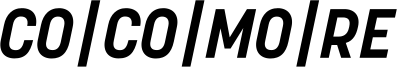Using social CRM profitably
Social media and CRM have often been two ways to the same objective
Social CRM, or short sCRM, describes the extension of the customer relationship management (CRM) by integrating social media channels as well as their functions and possibilities. It’s based on a business strategy of the customer dialogue, which is supported by various tools and technologies. (An extensive description concerning this topic offers e. g. . OnPage.org.)
CRM as well as the use of social media aim for an individual relationship with consumers. Both are able to reduce media costs (considerably lower scatter losses) and achieve a stronger advertising impact (higher click/opening rate). This is attained by learning constantly and systematically generating new insights that lead to a consumer address with more personal and relevant contents.

Fruitful combination of analytical CRM and social media
For social CRM, social media is used as an extension of the modern analytical CRM. It can make a substantial contribution to efficiency enhancement during all decisive stages of customer loyalty:
1. When generating leads & (re-)activating contacts:
Social media is for many consumers an important part of their daily media consumption. They are particularly strongly engaged and spend more time on just this dialogue-capable communication channel than on e-mails which are the media that classically dominates in digital CRM. [1]
- Paid media promotions on social networks, especially on Facebook, provide elaborate targeting options (Adzine offers an extensive overview at adzine.de/facebook-advertising).
- Particularly interesting is the fact that you can link this option profitably with CRM data: On the one hand, by targeting defined segments within existing contacts on Facebook (called ‘Custom Audience’) or by finding promising new contacts by determining statistical twins (so-called ‘Lookalike Audience’).
- Subsequently you can turn these contacts into registrations directly in the social media environment. There are numerous options ranging from sweepstakes to contests to product sampling campaigns in the form of Facebook apps or micro sites for CRM activities, at the desktop and on-the-go - for the acquisition and activation as well as for the reactivation of contacts.
- If you organize these activities through specific tools such as Facelift Multi-Action-Hub, you can then inform the newly acquired participants about each campaign individually, directly and for free Facelift/engagement).
2. When acquiring data & insights:
Social media adds to the knowledge about existing consumers with a number of additional information such as demography, interests, personal preferences, but also about the potential influence of their opinion and recommendations to other consumers.
The reactions of the contacts with the brand in social media networks can be assigned to the individual consumer and continually enrich this treasure of data. This way you always arrive at a clear image of how you should ideally treat the individual contacts, but also the whole target group in order build a long-term and rewarding relationship.
Did we get you interested?
You can read in our whitepaper “Advertising more efficiently with Social CRM - 4 Ways to Combine Analytical CRM & Social Media” what four concrete implementation ideas look like and which tools can simplify the realization for you. You can find it here.
[1] SevenOneMedia, Media Activity Guide 2014 http://viewer.zmags.com/publication/b9c9d2fc#/b9c9d2fc/20