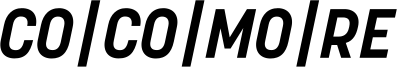SEO copywriting: KWFinder as alternative to Google AdWords
For the longest time, there has been a clear starting point for SEOs in terms of keyword research: the Google Keyword Planner. However, the popular research tool is now subject to a fee, as it is only available to paying Google AdWords customers. Anyone placing advertising campaigns for a certain amount of money on a regular basis will get a more detailed view of the keyword query. Otherwise, only approximate values are displayed instead of an exact search volume (for example 100,000 to 1 million average search queries). Thus the tool has become unsuitable for precise keyword research.
It is unclear how much money has to be invested per month for the Google Keyword Planner to work as usual. According to Google a small amount should already suffice. However, judging from our experience, even in an active advertising campaign the detailed search volume is not guaranteed to work. In addition, not everyone needs the entire range of Google AdWords. So what are the alternatives for keyword research?

Keyword research tools: spoilt for choice?
There are numerous alternatives to the Google Keyword Planner, but most are limited in their functions. Tools such as MostWanted, which is still in its beta phase, or KeywordPro are based on Google Suggest, but offer less comprehensive information than the Google Keyword Planner. The developers of the KWFinder clearly define their product as a good alternative to the popular research tool. But how well does it do in practice?
The KWFinder in detail
A visit to the website shows: The KWFinder seems to be structured quite simply, in contrast to the Google keyword planner. The search bar immediately appears for entering the keyword to be analyzed. The desired country as well as the language can be changed via drop-down menu. The search can also be set to "Suggestions", "Autocomplete" and "Questions". Search results will vary depending on the selection.

The KWFinder suggests related keywords and provides the exact search volume from the last twelve months for each individual keyword. In addition, the average cost per click is displayed, as well as how much competition there is for the term.
In the "DIFF" column (in the image on the far right), the KWFinder provides a value between 0 and 100, which classifies the respective keyword by so-called "SEO difficulty", based on the first pages of Google search results. The "SEO difficulty" is color-coded from green to red, so you can see at a glance which keywords hold better chances for a good Google ranking.

The integrated Google SERPChecker also provides a detailed analysis of which pages rank highest for each keyword. This makes it possible to directly see if and what kind of competition there is for the researched topic. Here again, the coloring of "SEO difficulty" shows which keywords offer good chances within the competition. Practical Bonus: A graphic shows the monthly search volumes, which is particularly important for seasonal keywords.

And how much does the Google alternative cost?
The KWFinder works with a freemium model and offers free limited use without registration - interesting for anyone wanting to try the tool. Three search queries are possible within 24 hours with a result list of 25 related keywords. For further results and more search queries, a subscription with a basic ($ 12 / month) or premium account ($ 25 / month)* is required. The SERPChecker is included in the offer as a bonus and can be used without restrictions. A monthly fixed amount and fixed benefits are a clear advantage over the Google Keyword Planner, which still does not clearly identify how often and at what prices advertising campaigns need to be placed to access all features.
* Last update: February 2017
Conclusion: If you do not need a detailed analysis of the keyword research but only a tendency, the Google Keyword Planner still serves well. Interesting alternatives, however, can be found in abundance. The KWFinder is proof: Keyword research can be simple and precise at the same time.