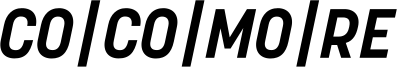The central data hub of VDMA publishing house - The backend Tango
Tango is the backend system of VDMA publishing house. All relevant content for manufacturers notifications are maintained in it. This happens on one hand through interfaces and imports, and on the other hand through members of professional associations and manufacturers themselves. Tango is the central system and the central storage for all content. At this time there are almost 90 classifications, about 3,800 member companies, about 250,000 products and several other contents in the system, which are maintained and put out in up to 10 languages (German, English, French, Italian, Spanish, Portuguese, Turkish, Polish, Russian and simplified Chinese.)
From Tango Backend contents are prepared through several interfaces and layouts, enriched and put out to various websites and portals. There are a number of features for the actual maintenance of contents and settings, which are described further in the following paragraphs.
The Content
At this time a wide range of contents can be maintained in Tango in up to 10 languages:
- Company Profile
- Company Location
- Representatives/substitutes
- Products
- News
- Training
- Services
- User reports
-
Innovation reports
Depending on the licenses that are activated for a professional association (see below „The Licensing System“), companies enter and maintain relevant content to point to their products and areas of expertise. It varies from association to association which of the contents mentioned above are maintained and issued. Theoretically as well as practically it is possible for each company to manage all these contents in the system.
The Extensive Authorization and Role System
Tango contains a complex system made of roles and authorizations which can be used to determine which person can see and edit which information, up to the level of individual fields. Simply put, this authorization system is made of three hierarchy levels:
- Level – companies
- Level – professional association
-
Level – content administrators
first level is built by companies themselves. Members of the companies can sign into Tango and maintain various data and content of their company. Here they can also maintain users of their company who are allowed access to their company data. These registered users can maintain various contents of their company ranging from company profile, company locations, representatives, and products that the company manufactures up to news, training, and services. This level forms the base in Tango Backend.
On the second level are professional associations. A professional association is a merger of several manufacturers of a specific technical area such as the topics of wood working, glass processing or construction machinery. For each professional association there is a representative who manages the association’s matters. The professional association is superordinate to the companies. Whatever decision is applied in the professional association is binding for all companies in the association. A company can be part of several different professional associations. Depending on the association the respective adjustments apply. This means that the company will always be viewed in the context of the respective association. For this reason it is for example possible to update several different images or descriptions for a company per professional association. Users of the professional association are allowed to edit information and contents of companies that are assigned to this association. This means that they are able to edit contents for each company and therefore, on behalf of their member companies, maintain their data. With this option the level of professional associations has the same rights and possibilities as the underlying level of companies, but in addition the extensions of the second level.
On the third level are the content administrators of VDMA publishing house. They have all the rights of the first and second levels in the system, which means that they can edit contents and settings of the companies as well as professional associations. Additionally they have the option to make changes to general settings in the system as well as to unlock specific functions for the professional associations with a licensing system. (For more information on this subject see the paragraph “The licensing system” below.)
Cockpits to Navigate and Administrate
Each level has a specific overview in Tango called cockpit. From the third level cockpit you can navigate into the cockpit of the respective professional association, and from there into the level of an individual company. Each cockpit contains several tiles, also called widgets. The basic functions of a level are always identical, which means the widgets/tiles for those functions are always available. Depending on which cockpit is displayed at the time and which features are unlocked for it, the number of additional widgets/tiles varies, and with that the view of the cockpit.
Cockpit Professional Association Selection:

Professional Association Cockpit:

Company Cockpit:

The Licensing System
Tango has a licensing system which can be used to unlock specific contents and functions for professional associations. If a license for a professional association is active, companies of this association can use those features.
There is a number of licenses to regulate the functions and options in detail per professional association. Not every association needs all contents and features and with that the full extent of Tango. This, on the one hand, simplifies the overview of the cockpit, and on the other hand, since licenses are fee-based, guarantees that only functions that are really required will have to get paid for. Each professional association can decide which features they require. These will then get unlocked by content administrators with the respective license.
License Management:

The Nomenclature of a Professional Association
Almost everybody in a professional association owns a so-called nomenclature. This is a hierarchical, tree-like arrangement of categories. This nomenclature can be maintained by representatives of the professional association in the Tango Backend and varies from association to association. The nomenclature can also be translated into the 10 available languages. Companies can get assigned to those categories so that it becomes apparent in which area a manufacturer is active. It is also possible to assign content, such as products, to a category, so that it becomes apparent which area the product applies to. Additionally, it is possible to leave characteristics in the nomenclature to better classify the assigned contents. Characteristics could be for example size, weight or temper of a product. For a drill for instance its length, diameter and number of blades come into consideration. These characteristics are on file in the categories in the nomenclature. The professional association can choose, there are no defined specifications. The following types of characteristics exist:
- Simple free text
- A selection list with fixed options and the possibility to pick one of them
- A selection list with the possibility to pick several options
- A numerical value
-
An area selection of numbers, i.e. from … to …
For each characteristic the respective measurement unit can be left on file such as mm, liters or kg. When a product is assigned to a category with characteristics, these characteristics are available for the product and can get updated. To brighten the presentation and comprehensibility of those characteristics it is possible to file images for the characteristics and their arrangement. These will also be displayed upon output. Since the nomenclature is constructed tree-like, an inheritance of these characteristics can be useful. So if a product is assigned to a category towards the bottom of the tree it will inherit the characteristics of the superordinate categories. This way characteristics can be maintained consistently in the system for all existing products, so that a direct comparison of products is possible.
To illustrate the various measurement units in different countries/languages, it is possible to update characteristics separately per language. You can, for instance, enter length in the German language with the measurement unit „mm“ and in English with the unit „inch“. Maintenance of the characteristics does not only work for manufacturers’ products but also for companies themselves. This way characteristics can be updated for companies to classify those further as well.
The Nomenclature of a Professional Association:

Search navigation in the VDMA E-Market by means of the nomenclature:

Management of Characteristics in the Nomenclature of a Professional Association

Characteristic Search in the VDMA E-Market:

AIM Import
In addition to the Tango backend there is also another system for managing member companies at VDMA, which is used to manage financial aspects of the membership. Since the actual billing addresses of the companies are maintained in this so-called AIM System, companies are always up to date here. For this reason there is a regular import from the AIM to the Tango system, during which primary company information such as name and address of the company are updated in Tango. The membership in individual professional associations is also maintained in AIM and submitted to Tango.
For this reason there is a special import in Tango which reads from AIM exported XML files and updates company data in Tango. This happens for one part through incremental import, which updates companies that had a change in their data every hour. For the other part there is a complete adjustment which runs every Saturday night and matches all company data. This is based on the company’s modification date in AIM so that only companies that really had a change are updated. Since company data in AIM is maintained only in German, this update can only register German company profiles in Tango.
However, there is an opportunity in Tango for each professional association to adjust whether primary data such as the company name or address should get updated in translations as well. Is this the case, data will get updated in all translations directly with the import. If this setting is inactive, the respective professional association or their member companies are responsible for adjusting the translation manually. Due to the fact that the billing address is not always the address of the company’s headquarters, Tango has the option to manually overwrite the primary fields that have been filled with the AIM import. This way it is possible to change the displayed address of a company if, for example, the contact address is not identical with the address on file in AIM.