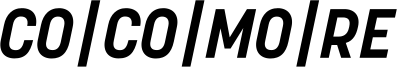The central data hub of VDMA - Information architecture, navigation, and search
The Tango Backend contains a large number of contents. It is no longer possible to make the information accessible through menus alone. For this reason, other ways have to be used to get the user to the desired destination.
Navigation in Backend via Cockpit
In Tango Backend there are several cockpits for this purpose, as mentioned in Blogpost 2 - Das zentrale Datenhub des VDMA Verlags - Das Backend Tango On the top level the many different professional associations are listed as widgets. When an association is selected, the association’s cockpit is shown by displaying the various options as widgets as well. Here, the list of companies is shown as well. If you select it, a list of all companies of this association appears. With the help of autocomplete areas, the lists can easily and quickly be searched for contents. To do so, entering just part of the searched word is enough. If a company is selected in the company list, the company’s cockpit is displayed in this professional association. Here, the options for this company are listed in form of widgets as well.
With this hierarchical navigation the user gets to the desired company from the rough selection. And from there to the desired content.
Navigation and search in front-end
Next to the Backend there is also the output of contents on different websites. While the user usually knows in the Backend which professional association or company he is looking for, it is often the other way around in the front-end. Here, the user is looking for a company that produces something specific or offers a particular product. For this purpose, there are several options:
1. Association specific websites
Here, we are talking about websites that display the contents of a specific professional association, e. g. for wood working (http://machines-for-wood.com) or textile processing (http://machines-for-textiles.com). In this case, the user already knows which professional area he is searching in, such as a company that offers machines for wood processing. On the respective association’s page there is either the opportunity to click through the individual member companies or to search via the nomenclature of a professional association.
In the company display the categories from the nomenclature, which this company is assigned to, are shown. This is rather slow and complex though since the user does not get an overview of all the companies that are active in this area. The search via nomenclature fills this gap. With it, the user can navigate from the rough area of the categories in a tree branch all the way through categories in more and more detail. It is also structured hierarchically and tree-like, going from broad to fine. If the user clicks on a category, all companies of this category are listed. This way, he gets a quick and easy overview of all companies in this area. Apart from these possibilities there is still the option of a full text search. Here, the user can enter his search term or terms into the search field and then receives the search results listed with matches of the companies or categories.
2. An interdisciplinary website
Here, several professional associations are listed on one site, such as http://vdma-products.com or http://vdma-e-market.de. There are the same navigation possibilities as with the association specific website, i. e. the list of companies, the navigation via nomenclature or full text search. Nevertheless, here you can search beyond several professional associations. For this purpose the user has an additional navigation level with an overview of existing associations.
3. Web search with e. g. Google
Surely a lot of people are making use of this option. Here, a general search engine is used, where the user enters his search term or terms. The search engine shows him the matches of his search term and the user can choose, which result he clicks on. He then gets to an either association specific website or an association overlapping website. But by then he is usually already on a detailed page and doesn’t have to navigate through the pages anymore. Nevertheless, he might be missing out on the list of different companies in comparison, depending which search result he clicks on.